
Are you ready to know how to promote your video on Facebook?
You surely are.
It is a good thing that you are considering video marketing for your business or brand.
Videos are definitely a great contribution to your marketing strategy.
A lot of people or business owners prefer learning how to promote your video on YouTube since it has a huge user base.
Of course, videos of 300 hours are being uploaded in a minute on YouTube every day.
The user base has to be huge.
But Facebook has its own power and if you are planning to promote videos on Facebook, you need to strategize.
You will also find a few people learning how to promote your video on Instagram as well. It has gained popularity in bringing more sales too.
However, everything you find on these platforms can also be made available on Facebook too.
In a different way, yes.
According to studies, Facebook users globally watch about 100 million hours of videos.
It gains more than 8 billion video views on a regular basis.
Why not use such a wide audience for your use and generate leads on Facebook?
Let’s see how!
Paid Campaigns Can Help Understand How to Promote Your Video on Facebook
Be it anything, you can generate leads social media by using the paid services as well.
If you run paid campaigns on Facebook to draw attention to your business, you will get instant results.
There are various people who believe in investing their money in advertising or running campaigns.
This is also a great approach to get results. However, with the ads, you will get more views but as soon as you stop paying for them, it all goes away.
Meaning, as long as the payments are going, you are getting views and traffic.
And to promote videos on Facebook inorganically, you need to keep the money going.
Once you stop, you lose the views, you lose the traffic, your videos go back to getting the same views as before.
Now, what if you do invest your money for some time, on a budget, and still get organic results?
With PulsePromote, you just need to share your goals with us, your plans, and the team will do the rest.
The content you create and provide them with will be uploaded on their social media accounts.
They use the trending hashtags and tricks to make sure you get the best results.
Organically Promote Your Videos by Uploading Directly on Facebook
Learning how to promote your videos on Facebook has a few simple tricks like uploading the videos directly on the platform.
Yes, YouTube is a great place for uploading videos and getting views.
But it is a proven fact that instead of sharing videos from YouTube if you directly upload the videos, they can engage audience on Facebook page.
More likely to be shared and viewed by huge amounts of users globally.
Another reason why you should promote videos is that video posts receive 1200% more shares than images or texts.
In fact, when you promote a video on Facebook, users understand the message in a video 95% more times than the 10% time while reading a text.

And you better not forget about the auto-play feature. If you are uploading your videos directly, you can use this feature.
When people are scrolling through their feed and your video pops up, they will watch it, for a few seconds at least.
Also, use the view feature data to know:
- What the users are looking for in a video
- What you should create so they come back
Promote Videos on Facebook by Making Them Attractive in the First 4 Seconds
Users, while going through their feed, watch a video for 4 seconds at least.
Make sure the content you are using to create a video is attractive enough and can entice your audience to watch it.
Do anything you want but make the first 4 seconds such that it catches your audiences’ attention.
You need to maximize your potential. Based on searches, most of the traffic is lost within the first 30 seconds of the video.
Keep your video short if possible, and make every second count.
Facebook 360 Videos Explain How to Promote Your Video on Facebook
There is a feature that Facebook rolled out i.e. Facebook 360 videos.
Using this feature, you can provide a more experiential feel to your audience. This virtual reality vision can be used to communicate with the audience.
Users will be able to take the feel of watching whatever your video is about in reality. As they navigate their screen, they will get that experience.
These videos are created with a 360 degrees camera that captures all the angles of the scene simultaneously.
How this will promote videos on Facebook is that your users would really like to watch such videos.
Once in a while if you are uploading such videos, they will find your content more compelling.
And this attracts an audience.
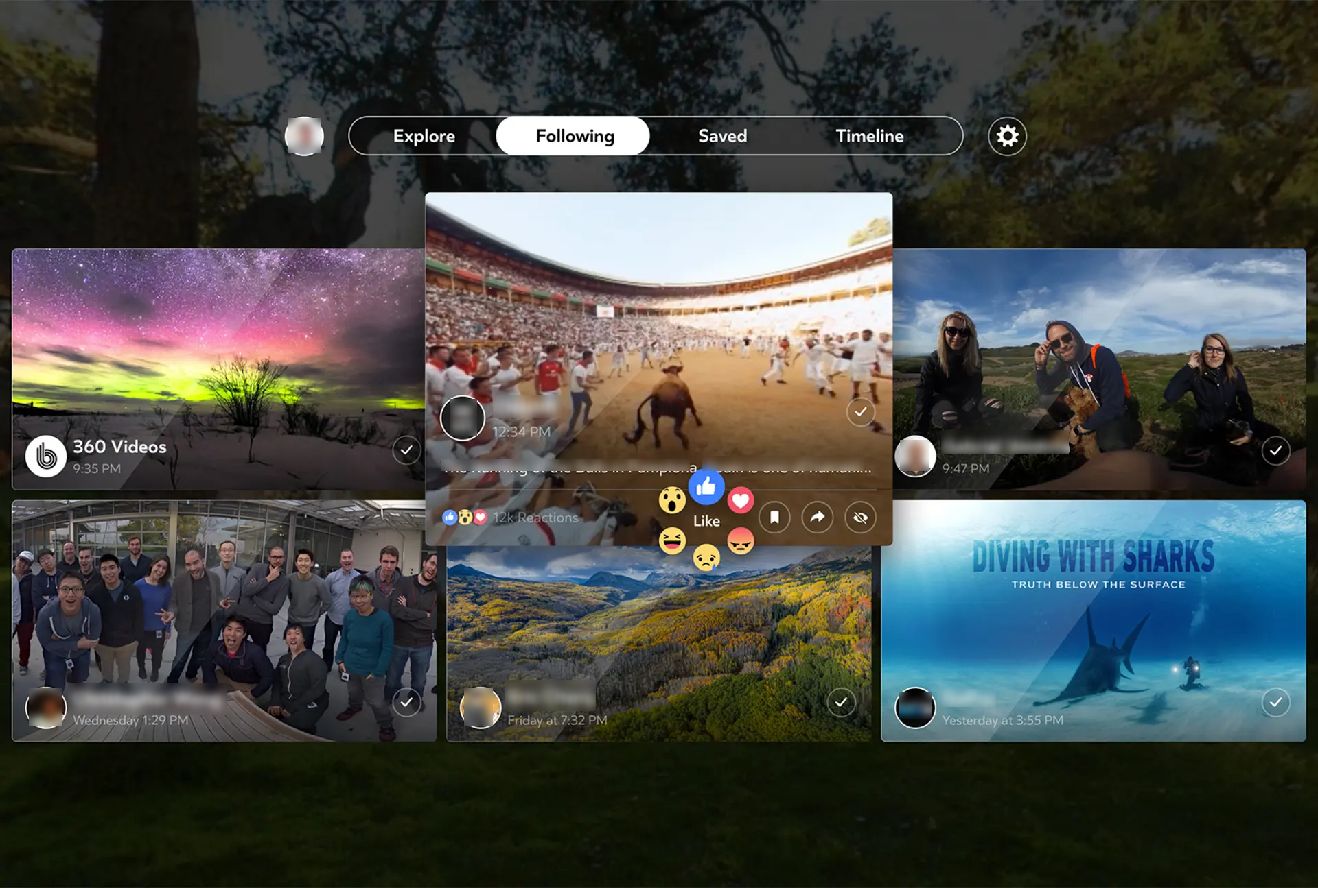
Upload Featured Videos on Your Page to Draw Attention
Every video that you upload according to your audiences’ likings gets shared and promoted more.
When your videos are shared, it increases the views and your page becomes more popular.
This is exactly what the Featured Videos/Photos section in Facebook does.
To promote a video on Facebook in a more efficient manner, you can add a video in the About section.
The thumbnail of this video should be larger than the other videos you upload on your page.
For your business, this Featured video section can prove to be very useful.
Here, you can add any video about a product launch, any updates, teasers for an event, etc.
Doing so keeps your users excited about what is going to happen and stay active on your page.
And when the event takes place and you upload videos about it, there will come huge traffic and views on your website and videos.
Providing Context to Your Videos Can Promote Videos on Facebook Quickly
If your viewers are aware of what can happen in your videos, they will stop and watch it.
Giving some information about your video can make a huge difference.
This doesn’t mean you have to share the entire information or explain what the video is about.
Just give a basic idea.

Like a video where you are sharing a new cosmetics product, you can write a short line regarding the product.
Intrigue your viewers by adding context to what you are posting.
Call-to-Action is Always Helpful in How to Promote Your Video on Facebook Plans
Did you know?
Facebook has a Call-to-Action feature that you can avail.

This is, by far, the best feature from a marketing point of view.
If you are uploading a video on your page, you definitely want your audience to take action.
Now, how can you do that?
While uploading your video on Facebook, click on the Add a Call to Action button.
Choose any button you want, Buy Now, Learn More, Shop Now, etc.
To promote videos on Facebook, you can use the Watch More button and send the viewers to the other videos on your website.
Optimize Your Videos by Using the Facebook Insights & Analyze the Results
Facebook has an analytics feature using which you can check and analyze the results.
Any strategy that you use is working or not should be your concern.
If it doesn’t work, there is no point in working with the same strategy.
Thus, analyzing the results becomes important.
Using the Facebook insights, you can check how many viewers are watching your videos, till how long, and what kind of engagement they are getting.
Promoting a video on Facebook requires attention and modification.
Keep a track of the completion rates of each video and improve your strategy.
If your plan in motion is working in your favor, keep going and modify it according to the next goals.
Go live on Facebook and check what kind of live streaming or videos do your audience like more.
Use that in future to get more engagement and popularity.
Final Say on the Topic
It is very important to make Facebook videos a part of your marketing strategy. These videos can prove to be icing on the cake for your marketing efforts. Once you understand how to promote your video on Facebook, your page will skyrocket on every social media platform you use.
Facebook has many great features that you can use to highlight your videos. It has only been updating its features to make it even more convenient for people to use it. Facebook 360 videos, live streaming, call-to-action feature, etc. make it a compelling choice for marketers.




